Blog
The Best DocuSign Alternatives You Should Be Considering

People love DocuSign. And for good reason: it’s convenient to get signatures back quickly. But that doesn’t mean it’s the right tool for everyone.
Maybe you use DocuSign for contracts, applications, offer letters, lease agreements, or permission slips; whatever it is, the document signing software comes together in a unique user experience.
Yet after the honeymoon period, you expect the software to accommodate your every need, only to find that there are, in fact, limitations to DocuSign. Like a greater learning curve, limited features in its lower-tier plans, and essential customer support that’s only available with the most expensive user plans.
Fortunately, there are dozens of DocuSign alternatives that can meet your digital signature needs (and your budget).
DocuSign Is Not the Be All, End All of Electronic Signature Solutions

If your plan is to eSign a couple of digital documents per month, DocuSign is perfect — it’s free for up to 30 days, and makes sending out documents for signing fairly straightforward.
Easy as DocuSign’s signing capabilities may be, the economics of using it isn’t easy to justify over the long term. Once the trial period lapses, you’ll need to commit to one of its paid plans to sign multiple documents regularly — which can quickly become expensive. That’s because the tool charges you at least $10 per month to sign up to five documents…with limited customization options.
In addition, DocuSign makes you go through multiple windows before signing a document, and its live support or quick response options are locked behind additional fees.
It’s a tough decision for some to leave DocuSign. But sticking with it when you can get all your needs met within one eSignature tool — without additional usage costs — is leaving money on the table.
With that in mind, let’s look at some more affordable, feature-packed DocuSign alternatives that are worth your while.
Why Should You Look For a DocuSign Alternative?
DocuSign may efficiently prepare and send documents for signing, but it’s not ideal when you want to do more with your documents. Alternatives exist with better features minus the extra usage costs.
Here’s why you should consider DocuSign alternatives:
- Superior workflow automations: Many DocuSign alternatives include eSignatures as part of an entire workflow, handling everything from creating documents to storage and retrieval. Using one tool that streamlines and automates your document workflow in one place ensures better document management and improved productivity.
- Better customer service: 75% of consumers will spend more on businesses with good customer, and the eSignature provider and how well it works can greatly influence these numbers for your business. One of the biggest gripes about DocuSign is its customer service. The support team takes too long to respond to users’ queries — unless you pay more for extra support to get your problem solved.
- More API integrations: Today, document management tools have more features for creating and sending documents and eSignature API integrations than DocuSign’s — which you pay extra for. This gives you advanced tools at your disposal and eliminates the transaction limits DocuSign imposes.
- Design to scale: DocuSign has strong scalability, but only for larger companies. Its alternatives provide options not only for all document types, but all business sizes to scale with more than just electronic signature functionality.
That said, let’s look at the best DocuSign alternatives you should consider.
Docubee
Docubee is a no-code eSignature and document automation platform that converts your paper processes and forms into secure, efficient custom workflows. You can automate tedious, manual processes while focusing on value-adding tasks that matter.
Unlike DocuSign, which focuses on eSignatures, you can use Docubee’s industry-specific capabilities for full process automation in your business and enjoy:
- More flexibility: DocuSign’s flexibility is lackluster: you can’t scale without spending more of your hard-earned dollars. Plus, its API integration is rigid and lacks the flexibility to design your own workflows. Docubee’s solution allows you to add various eSign and workflow capabilities directly into your application with a few lines of code.
- Branding capabilities: Docubee’s custom branding and white labeling feature offers a better, more consistent branding experience than DocuSign.
- Constant product upgrades and enhancements: Docubee listens to customer feedback to improve their product. Often, their monthly product releases feature customers’ ideas to ensure the product is checking the right boxes for users.
- Superb, personalized service: DocuSign’s long wait times or automated chatbot responses don’t solve issues quickly. Docubee’s personalized, responsive support offers several options that meet your unique needs and takes care of your questions.
- Better, transparent pricing: Docubee avoids complex pricing systems, sudden price hikes, and hidden fees like DocuSign’s, which frustrates customers, making it hard to predict their expenditures. You can expand your eSignature capabilities with Docubee’s user-based pricing structure as your business grows.
- Automated document workflows: Customers that switch from DocuSign also like Docubee for its ability to automate processes before and after signing documents, routing them for approval, and to control the logic of what happens when they’re approved or rejected.
- Easy-to-use features: Docubee simplifies designing your documents, which you can do from scratch or using one of its pre-made templates (also fully customizable) for various use cases.
Adobe Sign
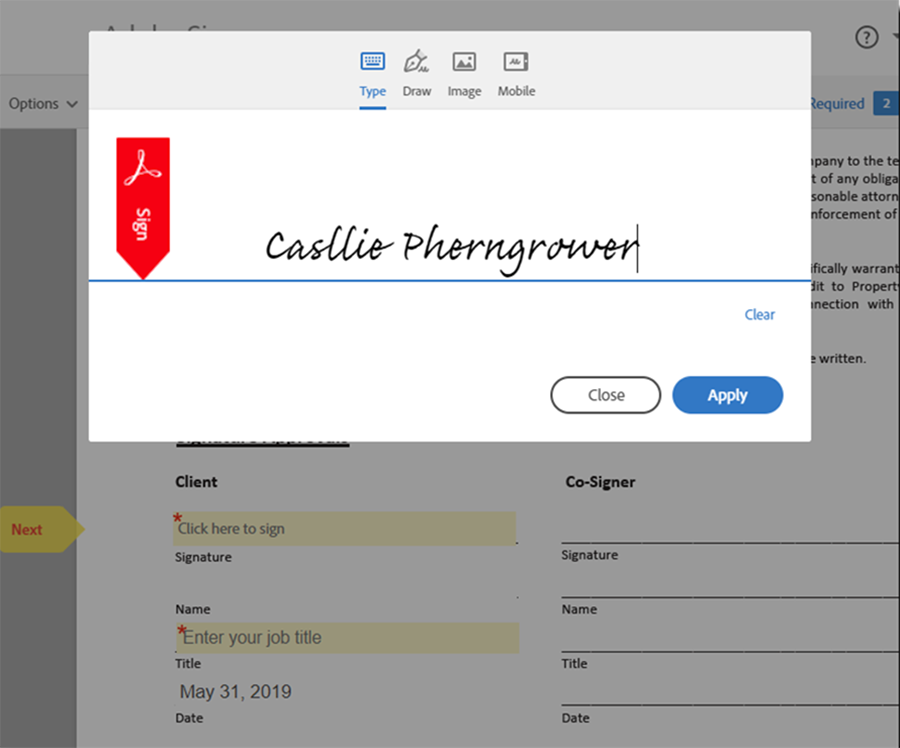
Adobe Sign offers one place for all your electronic signing and PDF documents. That way, you can transform and speed up your workflows in a sleek interface that’s fairly straightforward to navigate.
Unlike DocuSign, which is mainly for eSignatures, Adobe Sign is less expensive and offers a wide range of features, including:
- Ability to manage groups
- Microsoft 365 app certification
- Comprehensive Microsoft integrations
- Advanced custom branding options
- Pre-built CRM and ERP integrations
- 24/7 life phone support
PandaDoc
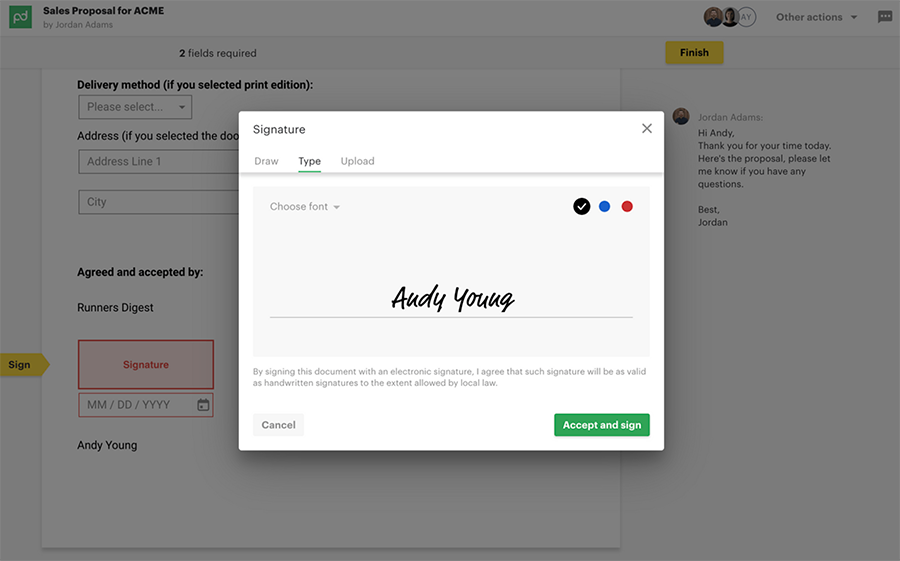
PandaDoc handles everything from eSignatures to document management at an affordable pricing structure that scales with businesses of any size. Besides offering an unlimited free plan, the software offers:
- Custom branding solutions
- A mobile app
- Powerful document editor to create documents
- Over 750 reusable templates to build your document library
- Native and Zapier integrations to your favorite services
- Email, 24/7 live chat, and an extensive knowledge base
Dropbox Sign
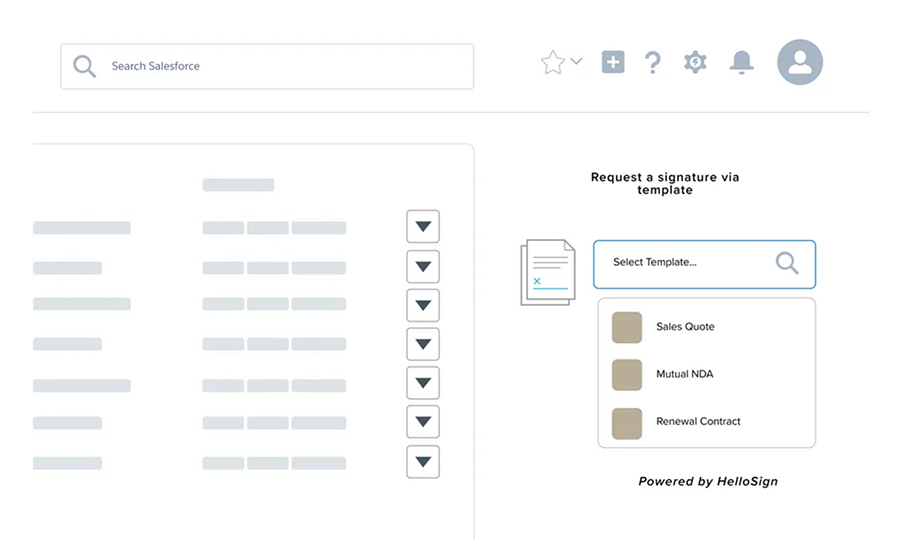
Dropbox Sign (formerly HelloSign) also provides one place for all your documents and workflows. You can send, receive, and manage legally binding e-Signatures effortlessly and securely, adding value to your agreement workflows and any process obliged to stand up in a court of law.
The all-in-one business platform has:
- An intuitive user interface
- eSignatures that scale with your business
- A dedicated API user support
- Transparent pricing plans
- Integration with your favorite tools
- A mobile app and audit reports
signNow
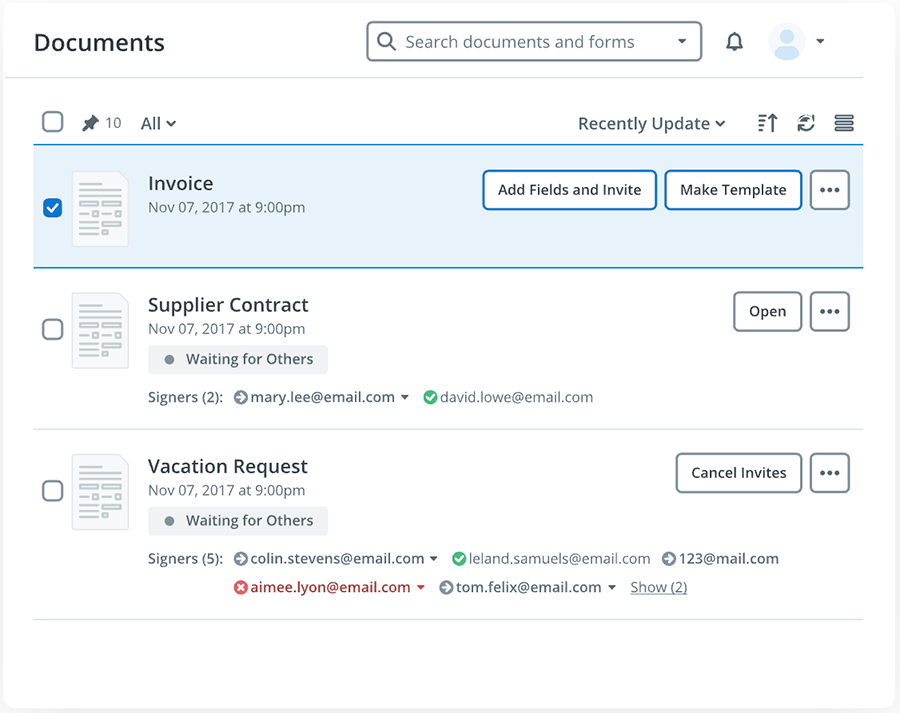
signNow is an e-Signature solution with a simple mobile-friendly interface for easier navigation through signing workflows.
The intuitive, lightweight, and robust web-based application is constantly updated with advanced features and integrations so you can sign documents anywhere, anytime. The mobile app lets you collaborate on, edit, and eSign documents, whether online or offline.
Besides eSignatures, you can also use signNow to:
- Text message signatures
- Import files from a photo library
- Capture documents using your camera phone
- Use iPad’s Kiosk Mode to collect in-person signatures
- Connect to other services via its 270+ pre-built integrations
- Contact support via email, phone, or live chat
signNow’s pricing is transparent and affordable (with unlimited signature requests), so you won’t be surprised by hidden fees.
Paperform
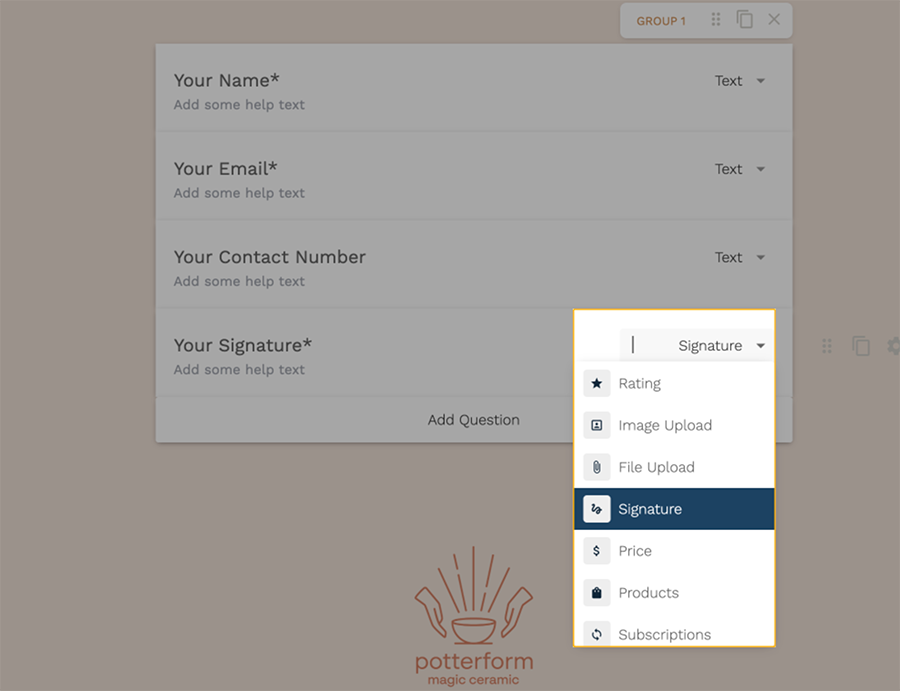
If you want more than a tool with stand-alone electronic signing capability, Paperform’s intuitive and easy-to-use solution helps you build online forms, collect data, and enjoy integrated eSignature capabilities. That way, you can eliminate multiple processes and keep everything in the same place.
You also get thousands of integrations to connect directly with your favorite tools at affordable business plans. Paperform’s major drawback is the eSignature support is only available with the Pro and Agency plans.
Eversign
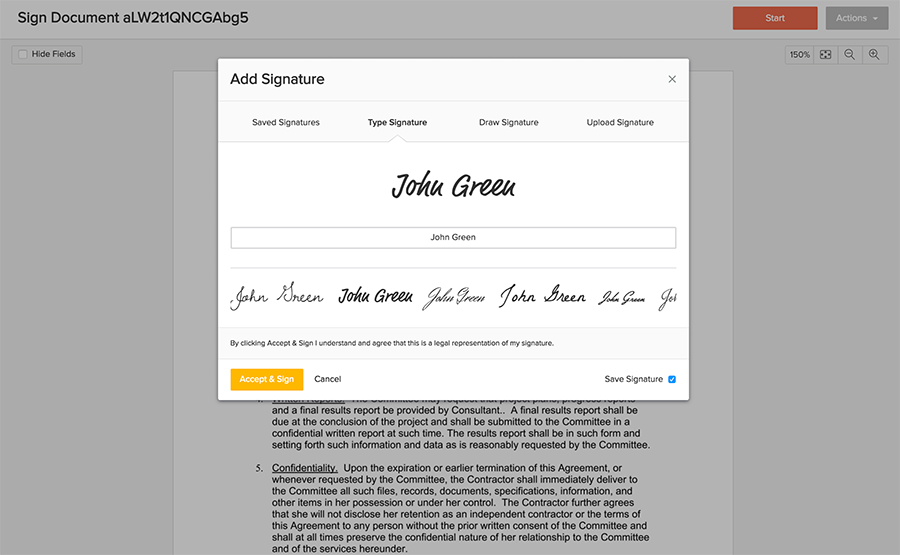
Eversign is a simple, cloud-based eSignature software that serves small and medium businesses. You can use its drag-and-drop tools to place legally admissible eSignatures on digital documents or use an in-person signing option, especially for nondisclosure agreements (NDAs) or waivers.
Other useful features you’ll find in Eversign include:
- Document editor with a “quick send” option for automatic signature placement
- Drag-and-drop functionality to place signature fields
- Security suite to limit document access using a PIN, expiration timers, and encryption
- Digital audit trails for reviewing documents and compliance
- Support for mobile and desktop devices
- Standard customizable document templates
- Third-party integrations with popular apps and a REST API
Cheap DocuSign Alternatives
Besides the above-worthy DocuSign contenders, there are some cheaper alternatives with more nifty features and free versions that can help you save money in the long run.
Zoho Sign
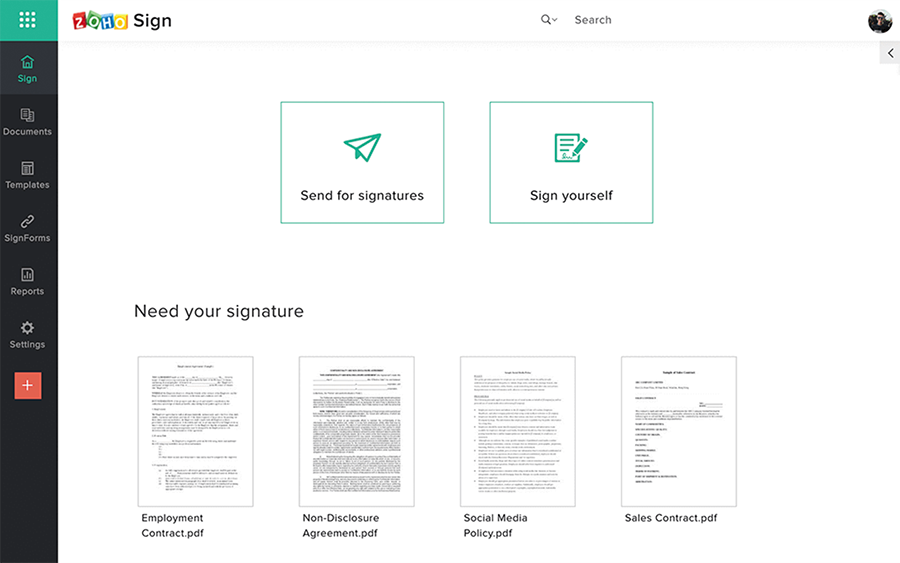
Zoho Sign is a complete digital signature app that lets you digitally sign business documents while building and integrating workflows with your everyday apps.
The tool is part of Zoho’s powerful business suite, which comprises 50 apps, enabling business owners to append legally binding esignatures on documents. It’s easy to use, available on all devices and operating systems, and offers quicker document signing.
What makes Zoho Sign a popular option is its:
- Completely free plan/version
- Document management and automated eSignature collection process
- Simple interface used by all, including non-tech-savvy workers
- AES-256 and SSL/TLS encryption and compliance with major global eSignature laws
- Unlimited document signing with its Enterprise Edition at no extra costs
- Integration with 40 popular Zoho and third-party apps
- Blockchain, Ethereum-based timestamping for extra document verification, integrity, and accountability
- Reliable technical assistance around the clock—for free
GetAccept
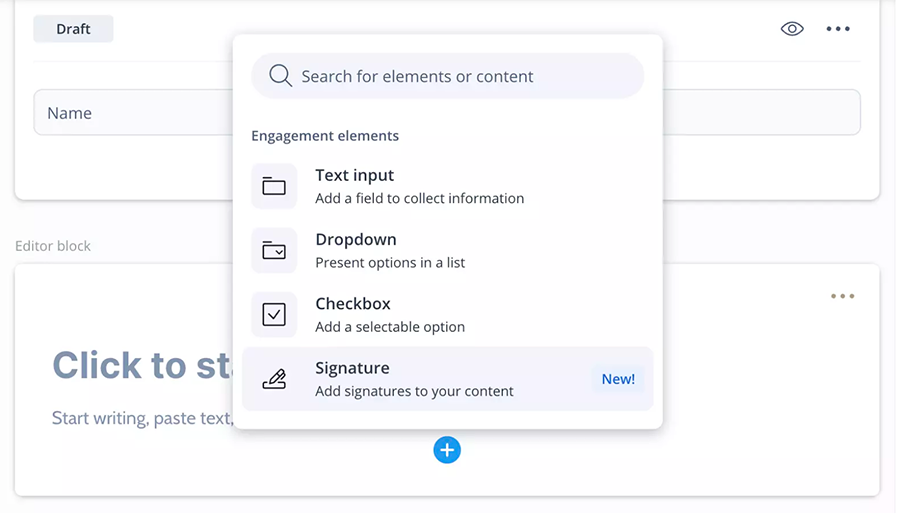
GetAccept helps you digitally evolve how you handle business processes in your business. You can personalize and automate processes and operate faster and at lower costs, while providing better customer experiences.
The platform combines eSignature, video, proposal design, live chat, and document tracking so your sales teams and customers can engage naturally, in a digital world.
Unlike DocuSign, which is built for agreements, GetAccept is designed for sales and revenue-generating teams, helping you close deals long before sending documents for signature.
Besides signatures, GetAccept supports your business from deal creation to winning customers and ensuring the deal gets done. You also get:
- Deal insights
- Better recipient or customer experiences
- Cost efficiency and transparency
DottedSign
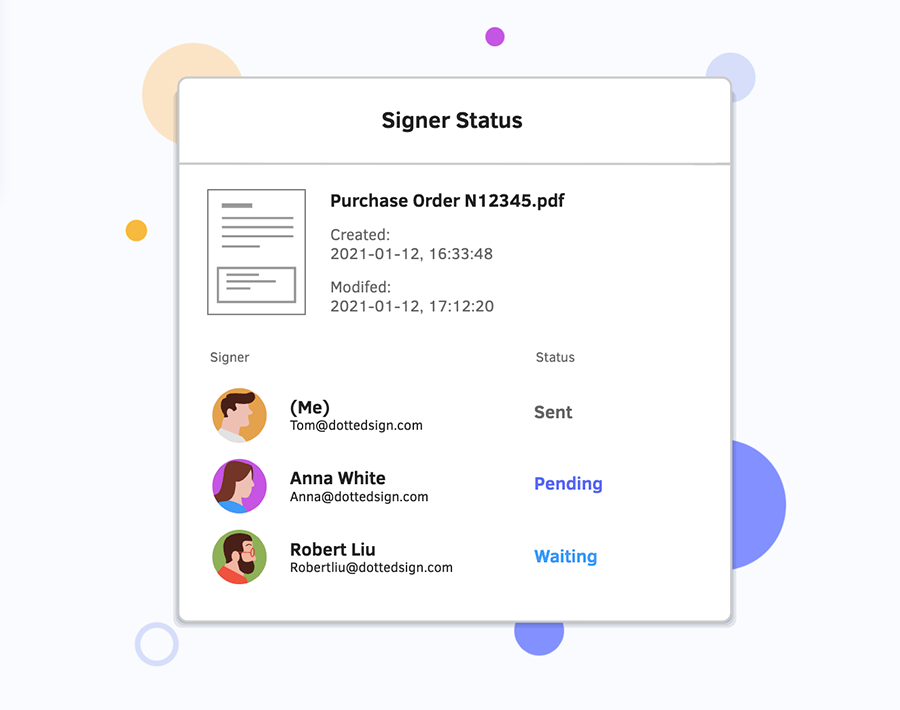
DottedSign is another all-in-one alternative to DocuSign that helps you save time on unnecessary back-and-forth signing processes. The tool works on any device, offering a simple, quick, and secure way to sign documents.
You can download DottedSign for free, and enjoy better functionality at lower prices (starting from $8 per month per user) than DocuSign, along with:
- Intuitive user interface
- Team permissions
- Custom organization branding
- TLS/SSL, AES-256, and RSA-2048 encryption
- Zapier integration
Your Best DocuSign Alternative: Try Docubee Today
In the past, companies thrived because of brand recognition. Today, customers want more than just a name — they want superb, personalized customer experience, transparent pricing options, flexibility, and everything under one roof.
Docubee meets all your eSignature and document workflow management needs with personalized customer service, more features, branding capabilities, and transparent prices.
It’s a DocuSign alternative your business can lean on and scale with long-term.
Ready to join the revolution and streamline your eSignature and document workflows? Try Docubee free today!



