Blog
9 Key Advantages Of Electronic Signatures
Business owners can often feel overwhelmed by the sheer amount of documents they need to send, receive, and request signatures on. This aspect of business management can throw an entire operation off the rails. Instead, there’s a simpler way to work faster and more efficiently.
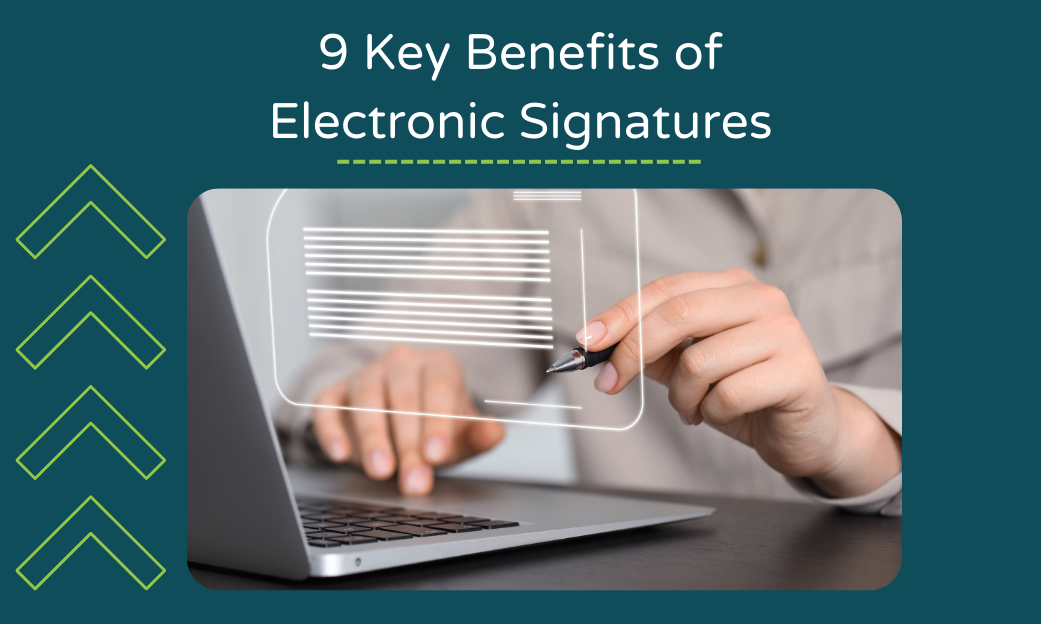
As a business owner, it’s easy to often feel overwhelmed by the sheer amount of documents that need to be sent, signed, and returned. While it may not seem like a big deal, the way your company is signing documents can impact your overall operations, customer satisfaction, and bottom line. You can stop stressing about inefficient document processes because there’s a simpler way to work faster with the help of eSignatures.
Electronic signatures, also known as eSignatures, provide an easy way for people to collect secure signatures on documents, with far less time spent on follow-ups or check-ins. Today, eSignatures have become the standard for most businesses. But, what makes eSignatures so special? And why do businesses choose eSignatures over standard, wet signatures? Let’s take a look at why electronic signature use is on the rise across all industries.
What is an Electronic Signature?
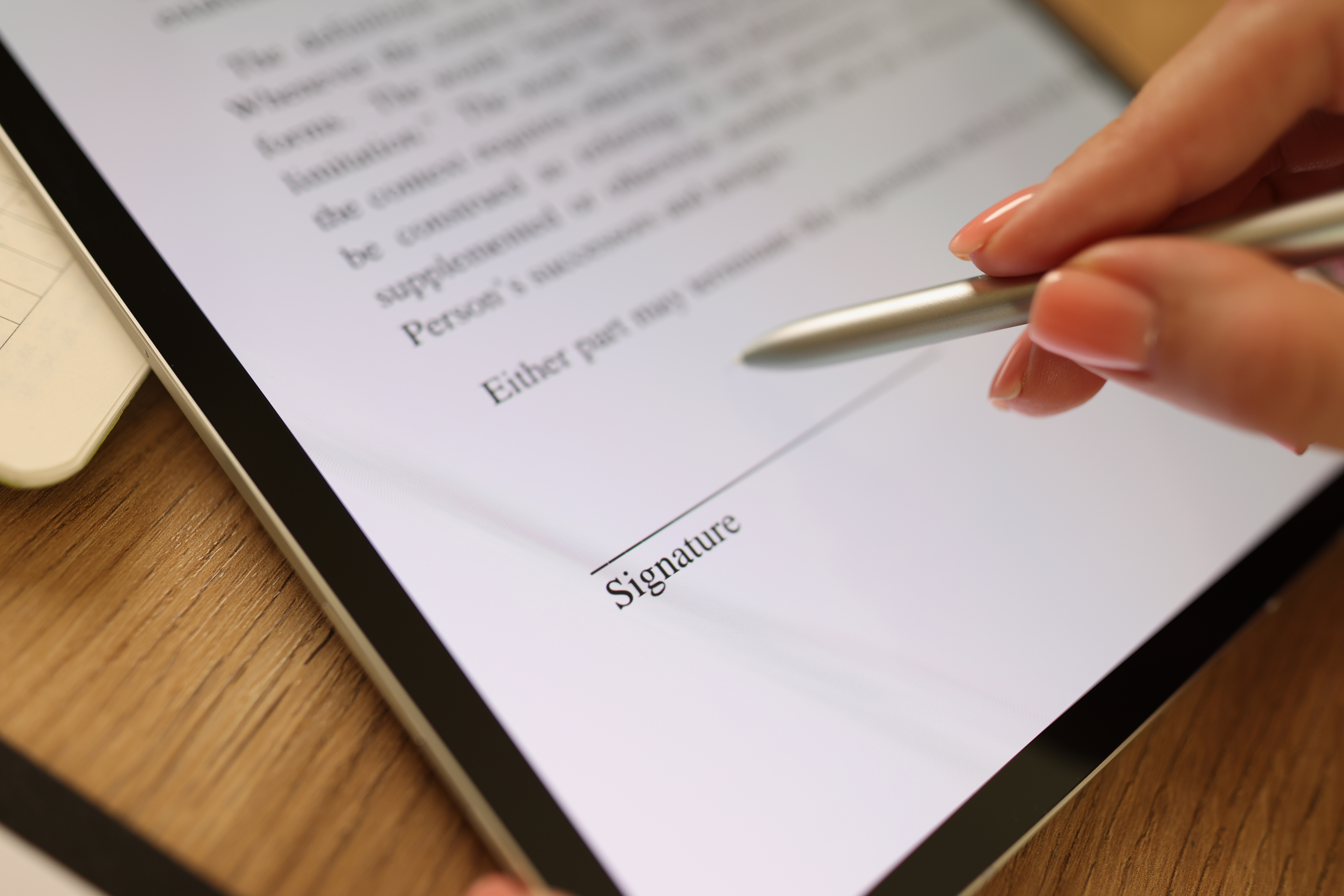
An electronic signature is just what it sounds like; a signature that is in an electronic form. Algorithms, certificate authorities, and trusted service providers are utilized to electronically authenticate the validity of these signatures to ensure a document’s integrity. With electronic signatures, you are able to agree with the terms presented in electronic documents and it is considered legally binding. Enacted by Congress in 2000, the U.S. Electronic Signatures in Global and National Commerce Act declared that electronic signatures are legally binding and enforceable in a court of law.
With an electronic signature, you can sign important documents or request signatures from virtually anywhere. Electronic signatures provide you a means of signage without having to print, sign, scan, or mail documents. Electronic signatures are secure. Some may even say more so than wet signatures. It is inherently very difficult to copy an electronic signature, as the programs used are often heavily encrypted. It is important to note that eSignatures are different from digital signatures. Read more on the differences between electronic signatures and digital signatures.
9 Benefits of Using eSignatures
Electronic signatures are considered superior to wet signatures because of the robust technology behind them. Of course, digital signing makes it easier and faster to get a document back. But, the pros go way beyond convenience and speed:
Enhanced Convenience
Not only will your documents make it to the right people, but they will also get there quickly and securely with your signature intact. Gone are the days of printing, signing, and scanning multiple documents when you could easily sign a document electronically and have it automatically routed to the proper party.
Boosted Customer Satisfaction

Using electronic signatures is a great way to show customers, and even new employees that you care about their experience. Take for example, a new client signing a sales contract. The amount of paperwork that can come with these agreements is overwhelming, but allowing them to sign electronically takes the hassle out of the process for them.
Keeps Business Connected
Using eSignatures, you have the ability to collect signatures on multiple documents from multiple people to streamline your operations and communicate with clients, customers, and employees effectively. This helps to propel work-from-home models to ensure employees have everything they need to get started working remotely.
Ensured Compliance
Electronic signatures are legally binding, eSign Act, and UETA compliant, meaning your team can have peace of mind when collecting signatures on crucial documents. Some eSignature software also offers added security features and compliance with regulations such as HIPAA, FERPA, SOC 2, and CCPA. It is important to do your research and find an eSign tool that meets your business needs.
Better Timestamps & Tracking
Electronic signatures often feature audit trails with timestamps to show when a person has opened the document, and when they have signed. Depending on the eSign tool you choose, you may also be able to track document status from within the tool and gain high-level insights into its status.
Saving Costs
The right eSignature tool can significantly cut costs. Notice how we said “the right eSignature tool”? That’s because some providers on the market overcharge. So, doing your research and finding a tool that provides secure eSignatures with no hidden costs is the key to success. Think about how much your team spends on printing costs and time spent collecting documents. Going digital reduces costs in a big way.
More Environmentally Friendly
If your company cares about being green, taking your signing processes digital can help you maintain these initiatives. eSignatures reduce the amount of paper needed to run your business, which helps to persevere trees and reduce your company’s CO2 emissions. eSignatures prove to be the best way for businesses like yours to reduce their carbon footprint and go green.
Greater Accuracy
eSignatures greatly reduce errors and time spent correcting inputs from customers. Think about…how many times have you received a document with an eligible signature? eSignatures eliminate the possibility of such errors by giving the participants the ability to type in a signature. Additionally, compiling documents digitally leaves less room for error within your documents.
Faster Turnaround Times
Cutting out extra steps like printing and scanning can impact turnaround times in a major way. In addition to that, customers are more likely to sign when they know the process is going to be quick and easy for them.
What are Common Use Cases of eSignatures?
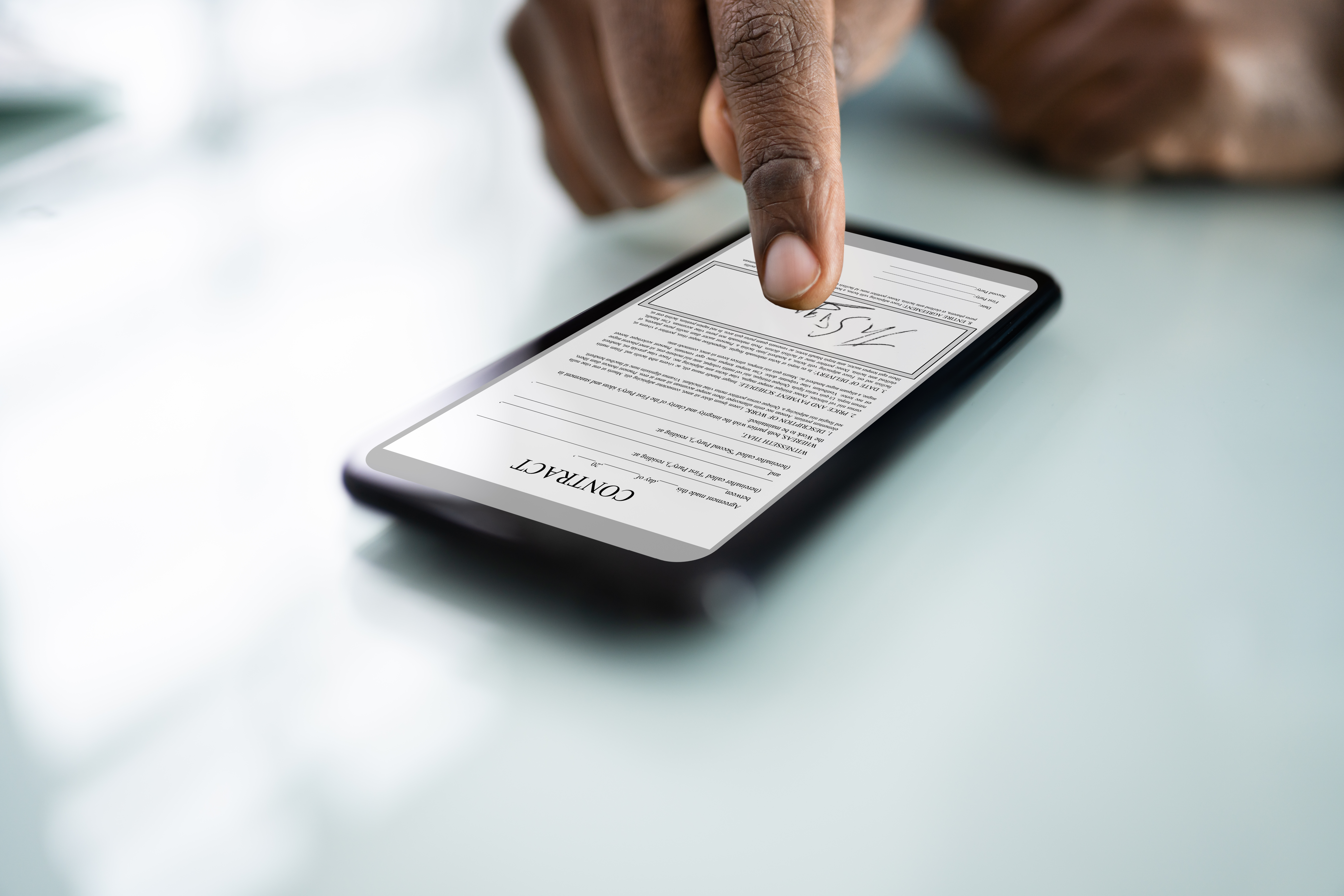
Companies of all sizes can benefit from adopting the use of eSignatures. Electronic signature technology allows a way for authorization to occur remotely, opening the door for virtually endless possibilities. Since the onset of the COVID-19 pandemic, the use of eSignatures has grown exponentially, as businesses needed to find new ways to collect signatures remotely as customers and employees worked and shopped in the comfort of their own homes. Among the most popular use cases of eSignatures include:
Sales Contracts
Sales agreements can happen online with the use of electronic signatures. This allows businesses to close deals more quickly and virtually, without the need to wait for a meeting in-person. While this helps improve business relationships with clients, it can also help you connect more easily with vendors and suppliers. Making arrangements, mitigating costs, and landing vendor agreements can prove to be challenging. But, electronic signatures help to accelerate this process and allow the company to purchase policies more easily.
Customer Forms
Clients often need to fill out forms in order for business to begin. This might include non-disclosure agreements, liability waivers, or updated policies. Filing and tracking customer forms can be overwhelming, especially when you need to track which documents have been signed and which haven’t. This can hurt client and customer relations. Instead, electronic signatures help to solve these challenges and provide a better experience by giving customers an easy way to send over their signed documents.
Employee Onboarding
When new hires enter the scene, there is always paperwork that is involved. While this can feel like a lot for a new hire to take in, it is important that these documents are dealt with securely. This could include contact forms, consent forms, and new employee information forms. Electronic signatures allow HR staff to streamline their onboarding efforts, and keep track of what information the employee has seen and agreed to.
Secure eSign from Docubee
Collecting secure eSignatures from customers and employees should not be a tedious or time-consuming task for your team. With Docubee, you can quickly collect legally binding and compliant eSignatures from users on any device, at any time. Built-in notifications ensure documents get signed when they should, and signature tracking allows you to get a pulse-check on whether a document has been signed or not. Quit getting bogged down by an endless sea of emails and follow-ups, and get Docubee.
Ready to save time with eSignatures? Get 5 free eSignatures per month with a free trial, or view plans.



