May 2023 Release Notes
During the month of May, a number of new features have been added to the Quick Sign and My Document sections of Docubee. These updates aim to keep workflows on track more effortlessly. Take a look at what’s new:
Request File Attachments in a Document
Quick Sign and My Documents now support the ability to request file attachments within the document signing steps. Simply select the “Request File” button as shown below. This can be added to your documents so that users can upload things like identification or proof of vaccination when they sign your document.
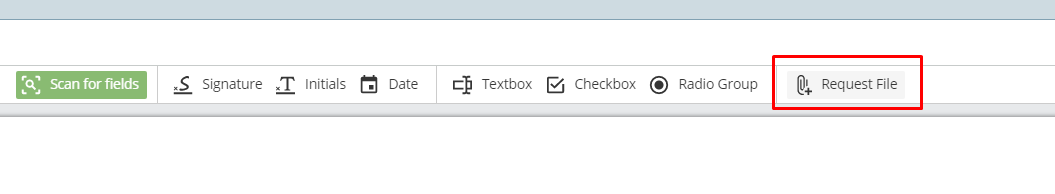
New Ability to Create Composite Stamps
When self-signing Quick Sign documents and editing in the My Documents section, users can now create and manage custom composite stamps. These stamps can include a user’s signature, as well as a line of text, initials, or current date field. These new composite stamps let you keep a standardized signature on all documents, or add frequently used text more easily.
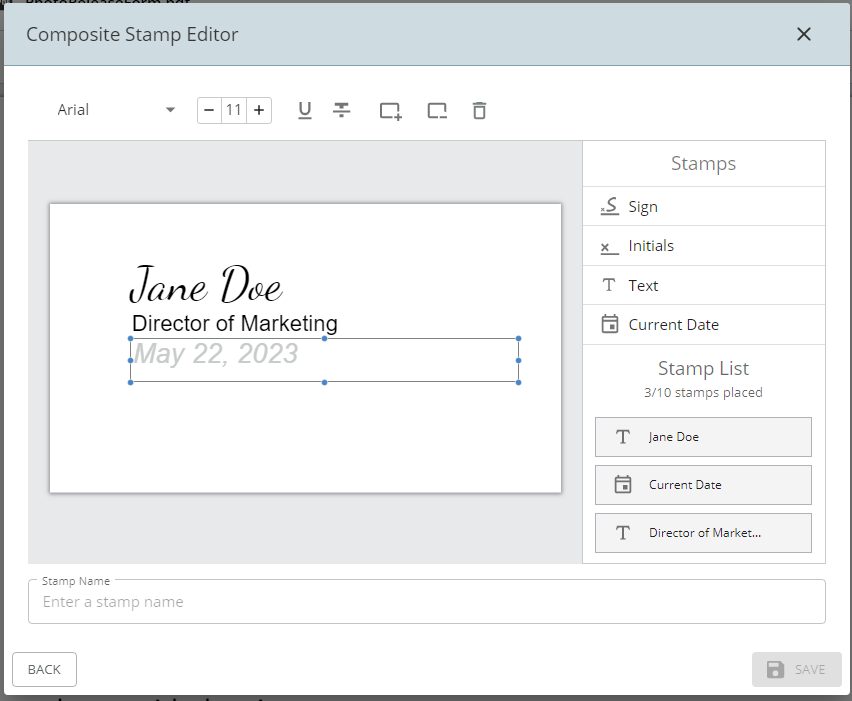
Save Quick Sign Documents as Templates
A new feature is here that allows you to save the documents you’ve set up using Quick Sign as templates in My Documents. This means you can easily access and re-use the documents you’ve previously created in Docubee.
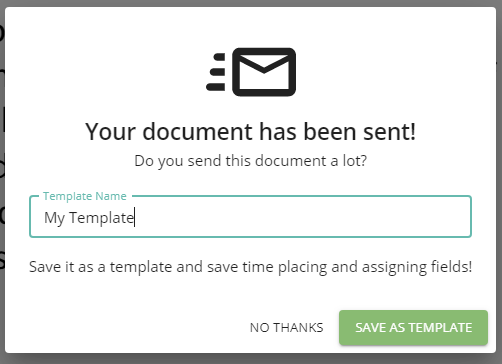
Signer Delegation
Our newest update gives Quick Sign and My Documents users the ability to allow certain signature participants to delegate tasks to another recipient. For example, a manager may be assigned to review a particular document. With this new feature, they can delegate this task to another team member and keep the process moving..
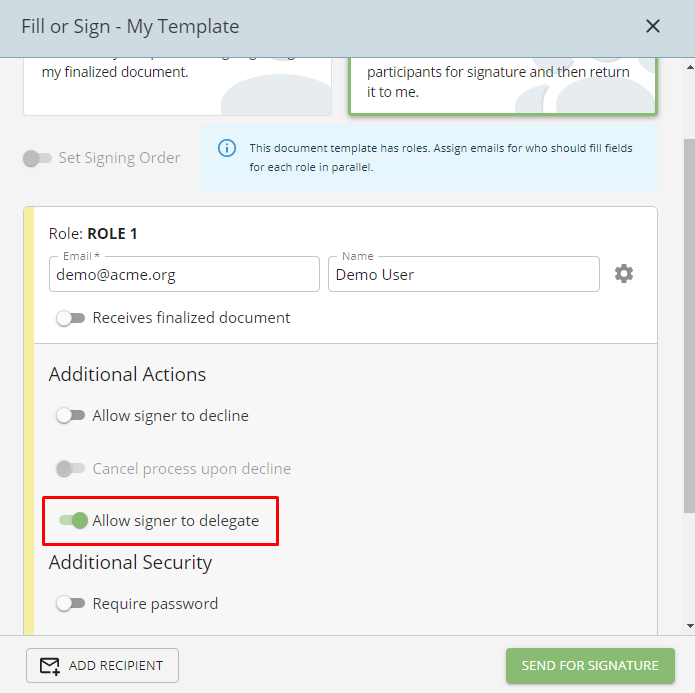
Decline to Sign
May’s new features also allow users to give Quick Sign and My Documents signers the option to decline to sign.. This means that instead of holding the process up, they can simply decline and allow sequential steps to be completed.
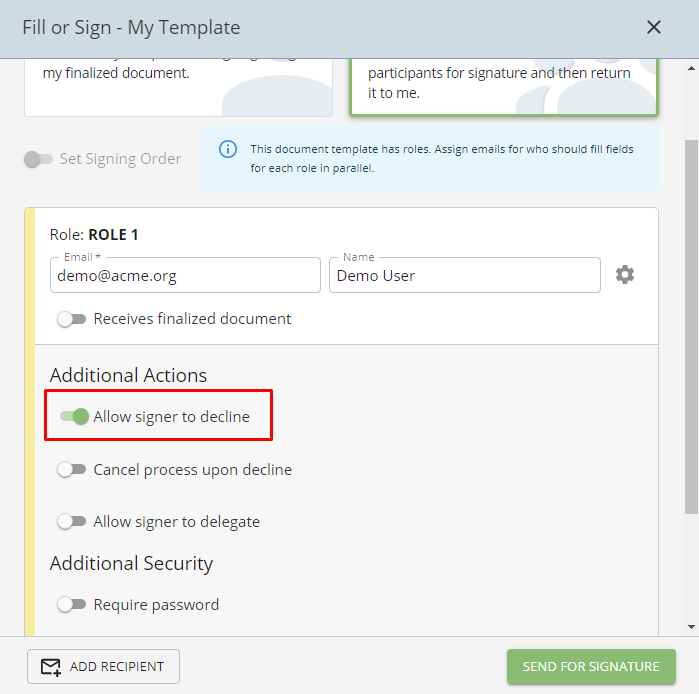
Enhanced Search for Quick Sign
Our newest release has enhanced the search functionality in Quick Sign to make finding your documents easier. Now, you can filter by status, recipients, and document templates while searching.
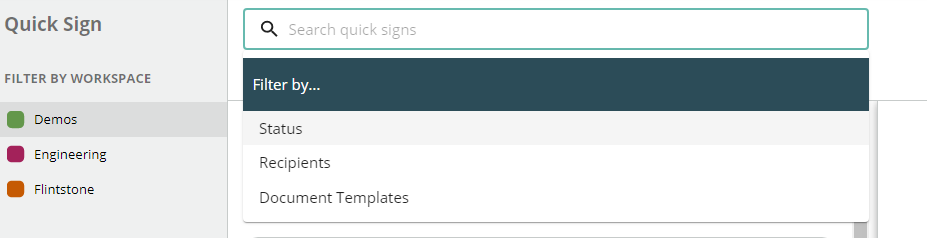
Ability to Rename Documents
Users now have the ability to rename documents within My Documents.
Customer Resolved Issues:
- Deployed an update to fix an issue related to numbered workflow properties in multiple-choice records that were not properly processed when a web form was submitted
- Web form data will now be saved if a user needs to return to an in-progress form
- Increased quick sign document upload limit number to 20. The previous upload limit was 10



