October 2022 Product Release Notes
October is quite a spooky month, but we’ve still managed to crank out some new treats and product enhancements for Docubee Quick Sign and Docubee API. Crypt walk your way down into this list of newly released features.
Updates to Docubee API
We’ve made some useful enhancements to the Docubee eSignature API this month, with more options to customize your documents.
Optional Webhook Notifications
The signing process for our eSignature API now allows you to add an optional webhook to be notified once signing is complete. This is used to immediately send the completed document back to another system of your choice.
Ability to Revise Existing Document
Our latest update comes with a new public-facing API endpoint, which allows users to upload a new revision to an existing documentId. Rather than starting over when a document changes, this is an easy fix for outstanding edits.
Ability to Specify formDefintionId and Field FormRoleId Properties in the Document Fields Endpoint
This allows users to create and assign form fields (examples include signature fields, initials fields, date fields, and text fields to name a few) to signers that will then be placed on the document itself. Previous to this, our eSign API would append a signature page on the end of a document. Now, signers can sign on the actual fields placed on the document.
Arbitrary Metadata Tagging for Signature Processes
Our newest update also allows users to tag signature processes with arbitrary metadata once started.
Product-Wide Enhancements
These new updates are designed to give you better functionality for different use cases you may run into.
Password Validation Capabilities
The Quick Sign experience now supports adding a password for signature validation. With this new enhancement, users can create a password when preparing the document for signature, and the signer will have to enter the password to access and sign the document. This is a great way to add an extra layer of security to any documents sent.
For example, the preparer could set the password as “Spencer” and tell the signer that the password is the name of their oldest son. The signer would then input this text and be able to access the document. The password can be set to anything you please.
Optional Signing Order
Users can now select whether to enforce a signing order or allow signers to sign in parallel on documents being signed using the My Documents or Quick Sign sections. A signing order ensures parties signing follow a specific order, and means that sequential singers will not be able to view the document or take an action until the previous signer has completed their task.
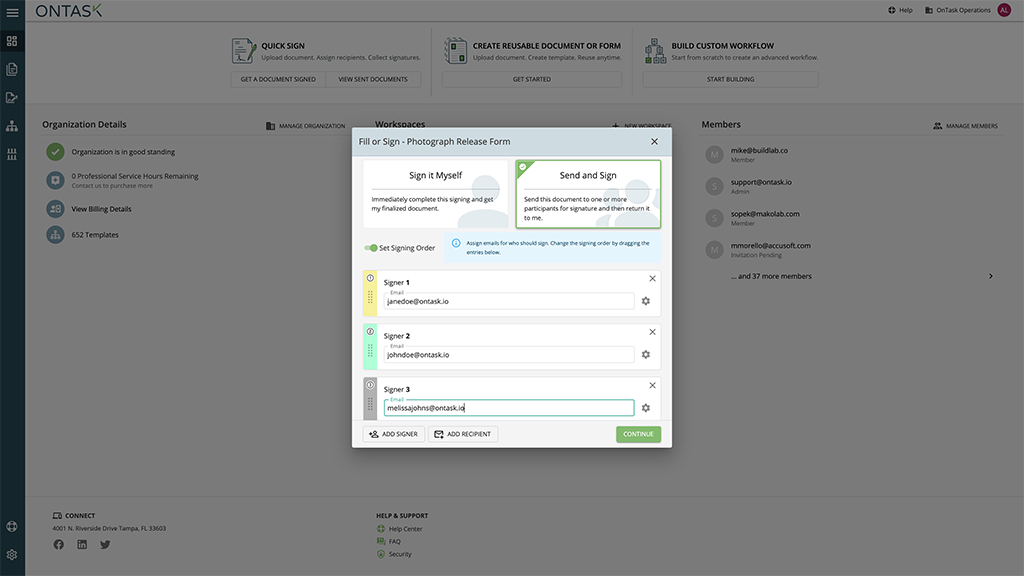
Ability to Cancel & Delete Quick Sign Processes
Now, users can cancel and delete unwanted Quick Signs. When an in-progress Quick Sign process is canceled, the signing ceremony stops and signers can no longer submit their signature in that process. For example, if the sender sees a mistake on a contract they’ve sent for signature, they can cancel that process, fix the document, and start a new Quick Sign process with the updated contract.
Deleting a completed Quick Sign will remove the process data from the workspace history. This works similarly to canceling a workflow instance, but deleting a Quick Sign process will permanently erase it from the UI, meaning you won’t be able to access it again from the dashboard.
Customer Issues Resolved:
- Fixed issue where workflow instances were not correctly sorted in the instance list dashboard
- Added the option to use multiple-choice property values in the file name in a Google Drive export
- Download support re-added for workspace members on quick sign processes



