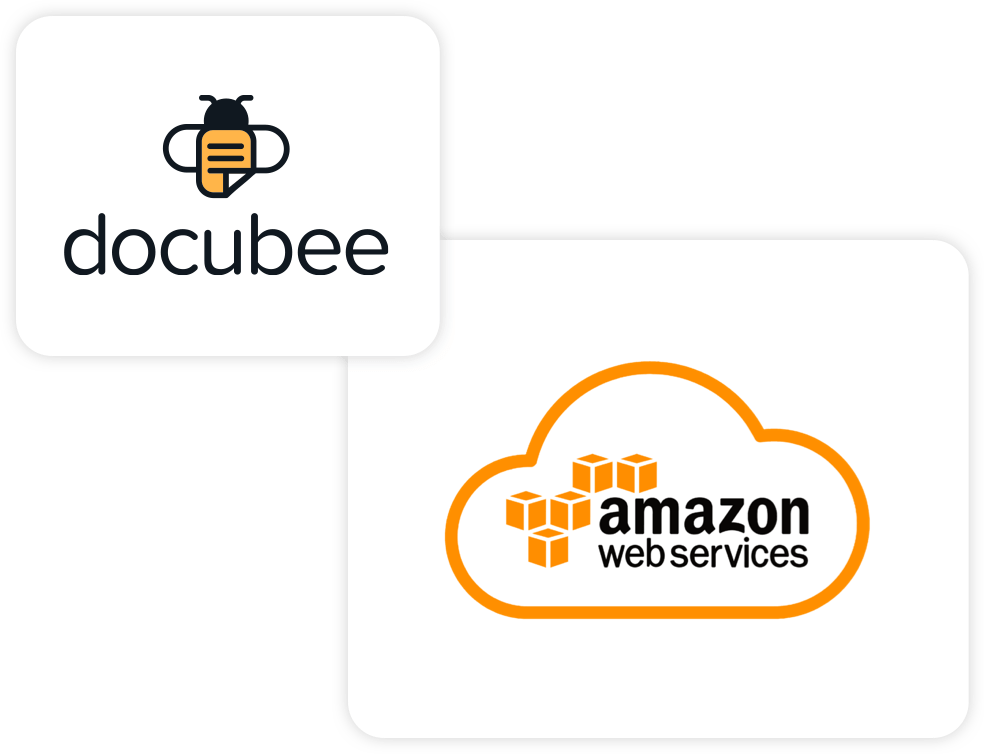
Store Documents Securely with Docubee’s Amazon S3 Integration
Transfer uploaded and forms-generated documents to your preferred Amazon S3 storage location as part of an automated workflow with Docubee (formerly OnTask).
About the Amazon S3 Integration
Docubee’s Amazon S3 integration lets you easily flow documents and forms collected in Docubee into the storage bucket of your choice in Amazon S3’s secure cloud. Files are automatically uploaded upon completion.
What You Need
- Docubee account
- Amazon S3 Account
How to Get Set Up
- Create a workflow with a web form
- Add an export document task and choose Amazon S3 as the destination
- Enter your Amazon S3 credentials and click accept

Amazon S3 x Docubee Benefits
Keep your documents safe and secure with Docubee’s Amazon S3 integration.
Automated Document Sharing
Upload any Docubee workflow document directly to a secure Amazon S3 storage location.
Secure “Write Only” Uploads
Following Principle of Least Privilege security practices, Docubee can upload files to write-only S3 locations but not access them later for retrieval.
Streamlined Document Management
Organize and update documents automatically by transferring collected information to the appropriate Amazon S3 location.
Reduced Human Error
Avoid error-prone manual processes by routing documents directly to secure Amazon S3 storage from Docubee workflows.
More Integrations for More Productivity
Make your workplace more efficient with Docubee integrations that connect your workflows to the platforms you use every day.
Zapier
Have a CRM, HRIS system, or other client management tool you can’t live without? Using Docubee’s Zapier integration, you can connect the apps you love and let the productivity flow.
Google Drive
Stay in sync. Automatically export documents into Google Drive as part of your workflow for easy cross-platform access.
Salesforce
Sales, HR, and marketing teams rejoice. Using Docubee’s Salesforce integration, you can automatically export documents into Salesforce’s web-based CRM as part of your workflow.


SharePoint
Manage and store documents with ease. Docubee’s Sharepoint integrations allow you to export documents to SharePoint’s powerful web-based team collaboration software as part of your workflow.
Dropbox
Access the documents you collect in the platforms you’re already using. Docubee’s Dropbox integration allows you to collect responses from users, and automatically send completed forms and documents to your desired Dropbox location.
How Can You Use the Amazon S3 Integration?
- Export uploaded documents for storage
- Organize collected documents
- Export documents generated from form data
- Export digitally signed documents for archival


Frequently Asked Questions
-
What is Amazon S3?
-
Amazon S3 (or Amazon Simple Storage Service) is a scalable, cloud-based storage platform managed by AWS that allows multiple users to access and share files.
-
What is Amazon S3 used for?
-
Amazon S3 is primarily used for storage in conjunction with services or applications running in AWS, including websites, mobile apps, backup systems, enterprise applications, IoT devices, and analytics programs.
-
How does the Amazon S3 integration work?
-
Docubee workflows can export documents to any Amazon S3 bucket you have write access to. After entering credentials as part of the integration setup, you can configure any Docubee workflow to automatically transfer uploaded documents or documents generated by form data to an Amazon S3 location whenever the workflow reaches the “Export Document” task.
-
How can I set up my Amazon S3 integration?
-
Use this step-by-step integration guide to get set up.
Don’t See the Integration You’re Looking For?
We’re here to ensure you have the tools to succeed. If you don’t see the integration you’re looking for, request it here.



