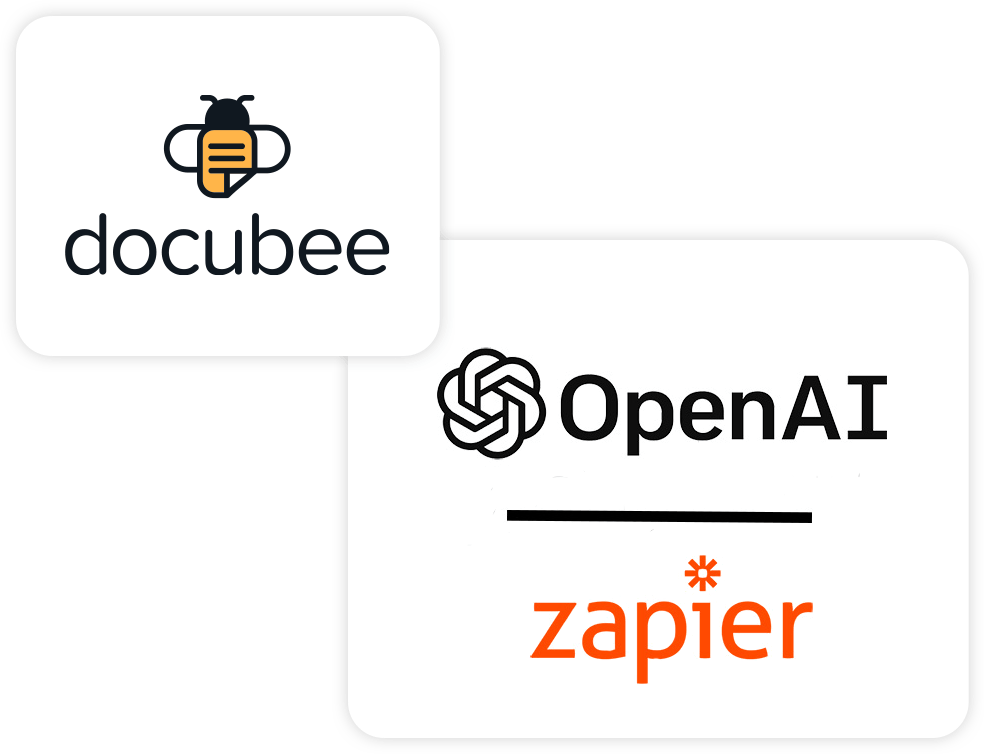
OpenAI Zapier Integration for Docubee
Easily generate unique documents using Docubee’s (formerly OnTask) ChatGPT by OpenAI integration, powered by Zapier. This new integration allows you to enter text to generate a document using AI, edit the document as needed, and send it out for signature. Try it out for yourself.
How ChatGPT and Docubee Work Together
With this integration, you can enter your prompt into Docubee using a web form, and ChatGPT will create a document based on your input. Powered by Zapier, Docubee will fetch and populate the content ChatGPT created based on your prompt. Then, you’ll be able to make edits and place signature fields as you would any other document.
What You Need
- Docubee Account
- Zapier Account
- OpenAI account
How to Get Set Up
- Create a Docubee workflow to collect prompt text
- Create a document generation, edit, and send for signature workflow
- Set up your integration with Docubee and ChatGPT using Zapier
How to Connect Docubee and OpenAI (ChatGPT)
Combining the automation technology of Docubee with ChatGPT’s robust text generation technologies is a match made in productivity heaven. Input your data, create your documents, and start sending.
About OpenAI (ChatGPT)
ChatGPT by OpenAI is a conversational chatbot capable of answering questions and responding to prompts. It is also able to create conversational text, ask follow up questions, as well as challenge untrue information. This AI tool is capable of generating full documents based on text inputs, making it the perfect complement to Docubee’s eSignature and workflow automation capabilities.
About Zapier
Zapier is a powerful tool that connects thousands of apps with one another. Zapier is especially useful when automating repetitive tasks, when you want a code-free way to do it. Here’s how it works: when an event happens in a connected app a response is triggered in Zapie to notify the other connected app to do a particular action. Docubee uses Zapier to connect to a variety of different CRMs and apps that keep businesses on track.
Connecting ChaptGPT with Docubee Using Zapier
Docubee’s ChatGPT integration takes one of the biggest set-up hassles out of sending documents, because it can be used to write a new document from scratch for you.

Increase Efficiency with AI Powered Workflows
Creating documents from scratch? We’ve got your back. Save time, enhance productivity, and transform the way employees work with the ChatGPT Docubee integration.
Generate Documents in Seconds
Enter a text prompt and let this new integration do the rest. ChatGPT will generate your document and we’ll let you edit it as you like. No more hunting for templates online, instead you can just create your own.
Set up Triggers and Actions
With the help of Zapier, you can set your documents to be sent directly to your CRM once they’re completed, stored in Google Drive, or a variety of other options. The sky’s the limit when it comes to what you can do by combining the power of Zapier with Docubee.
Create Templates in a Snap
Cut out extra document creation time with reusable templates. Simply create your document, and save it as a template for quick access anytime you need. You can place editable fields, adjust recipients, or send a document as-is depending on your needs.
Access Documents from Anywhere
The documents you need, when you need them. Allow your employees and customers to review, fill, and input their digital signature from anywhere in the world on any device.
Disclaimer: AI integrations are not owned or controlled by Docubee or Accusoft. Content generated by AI is intended to be used only as a starting point for documents and agreements. Docubee strongly recommends that you review any contracts or legally binding documents with legal counsel before sending.
View More Integrations
See our full list of integrations.
Google Drive
Stay in sync. Automatically export documents into Google Drive as part of your workflow for easy cross-platform access.
Salesforce
Sales, HR, and marketing teams rejoice. Using Docubee’s Salesforce integration, you can automatically export documents into Salesforce’s web-based CRM as part of your workflow.


Zapier
Have a CRM, HRIS system, or other client management tool you can’t live without? Using Docubee’s Zapier integration, you can connect the apps you love and let the productivity flow.


Keap
Put your focus on gaining new customers by automating the agreements that power your sales cycle with our Keap integration powered by Zapier.


OpenAI | Zapier
Easily generate unique documents using Docubee’s ChatGPT by OpenAI integration, powered by Zapier. This new integration allows you to enter text to generate a document using AI, edit the document as needed, and send it out for signature. Try it out for yourself.


SharePoint
Manage and store documents with ease. Docubee’s Sharepoint integrations allow you to export documents to SharePoint’s powerful web-based team collaboration software as part of your workflow.
Dropbox
Access the documents you collect in the platforms you’re already using. Docubee’s Dropbox integration allows you to collect responses from users, and automatically send completed forms and documents to your desired Dropbox location.


Capsule CRM
Capsule CRM is designed to help businesses win more sales and nurture existing relationships with the tools small and medium sized businesses need to thrive. Fully automate the collection NDAs, sales contracts and agreements with Docubee’s Capsule CRM integration.


Pipedrive
Pipedrive is a CRM trusted by thousands of businesses designed to drive revenue. Now, you can connect Pipedrive with Docubee via Zapier to automate your revenue-generating tasks. Pipedrive is a CRM trusted by thousands of businesses designed to drive revenue. Now, you can connect Pipedrive with Docubee via Zapier to automate your revenue-generating tasks.
Frequently Asked Questions
-
Can I use ChatGPT to generate legal documents?
-
- AI integrations are not owned or controlled by Docubee or Accusoft. Content generated by AI is intended to be used only as a starting point for documents and agreements. Docubee strongly recommends that you review any contracts or legally binding documents with legal counsel before sending.
-
How to use ChatGPT?
-
- Using ChatGPT is simple. All you need to do is sign up for a free account. Once you’ve done that, you can feed the AI prompts. When integrated with Docubee through Zapier, you can feed the AI prompts as part of a workflow, and the document will be automatically fetched and generated within your workflow.
-
What programming languages can I use to integrate ChatGPT?
-
- This will vary depending on your intended use and what platforms you will be integrating ChatGPT with. However, to integrate ChatGPT with Docubee, you don’t need any code. Simply set up a series of workflows and connect ChatGPT and Docubee with Zapier. Set up your integration using these steps.
-
How do I integrate ChatGPT into my workflow?
-
- To integrate ChatGPT into your workflow, you can follow the steps in this instructional guide. As part of a workflow within Docubee, ChatGPT can generate unique documents based on your inputs. Once generated, you can place fields and send out the documents to be filled and signed.
-
Are Documents Created with AI Secure?
-
Yes, depending on the tool you use. Docubee’s AI uses a secure environment and does not share data from generated documents with others. Our AI experience is protected by encryption in transit and 2-factor authentication to keep your data secure



