Commercial Invoice Template
If you’re a seller using commercial invoices, it’s time to give Docubee’s commercial invoice template a try. With this new template, you can quickly make changes, collect signatures, and ensure your invoices don’t get stuck in review with automated form reminders. Try for free today.
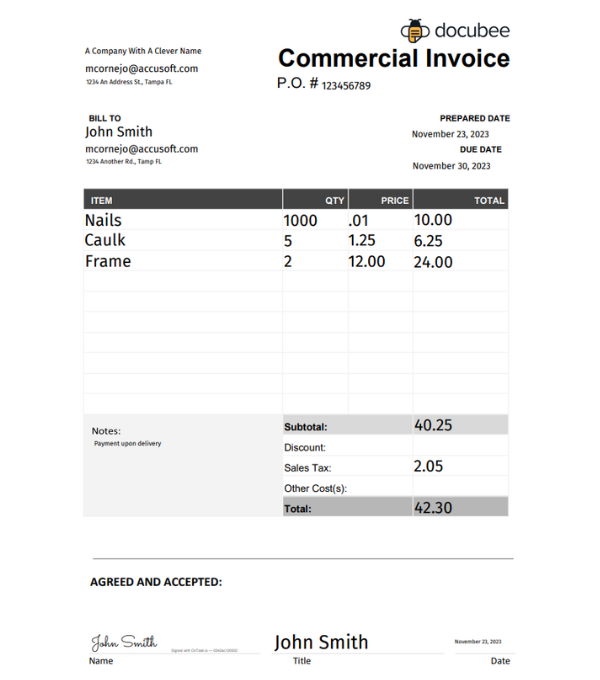
Free Commercial Invoice Template To Streamline Invoice Payment
Your work is your livelihood, and you shouldn’t have to wait to get paid. Using a digital commercial invoice template for your billing gives you a quick way to fill and send your invoices without the hassle of printing and scanning. That means your client’s accounting departments will get paperwork faster so that you in turn can get paid faster.
Some of the most-loved benefits of our commercial invoice templates include:
- Custom Fields
- Reusable Template
- Completely Digital
- Easy Document Routing
- Legally Binding
- Enhanced Customer Experience
Why Use Our Free Commercial Invoice Template?
Our commercial invoice template makes it faster to get invoices created and sent out, reading the time it takes it to get into the right hands for you to get paid. On top of quicker turnaround times, our commercial invoice template means you can securely store completed invoices in one single place. So, no more hunting for the right version of processed invoices or trying to find a template to send.
Another common frustration for sellers is not being able to see where an invoice is in the signing process. Using Docubee’s invoices means you can get a bird’s eye view of your document, who opened it, who has signed, and who it may be waiting to be signed. You can also require clients to acknowledge that the invoice has been paid as part of your workflow.
It’s simple. You customize your fields, input who will be signing and in what order, and set your automated reminders. Then, once you hit send, it will be automatically routed to all involved parties to review and sign. Upon completion, the completed document will be sent back to everyone to complete.
“All I have to do is copy and paste the link, and everything is already done for me.”
Simplify Commercial Invoices with Docubee
Oftentimes, commercial invoices are prone to falling behind, but taking the process digital allows you to compress the time it takes to get yours sent out. Send in bulk or as a one-off—whatever works for your needs. Ensure sending out invoices isn’t more work than what you’re actually completing for your clients with the help of Docubee.
Frequently Asked Questions
- The company the invoice will be sent to, as well as their address and phone number
- The title of the document, “Commercial Invoice”
- The invoice number to further identify it
- The seller’s (which will likely be you or the name of your business in this case) name and address
- For physical property or objects, you may also need to include the importer’s name and address
- The price, value, and quantity of the goods or services being purchases
- Access your template by hitting the “get form” button above.
- Edit the template by swapping out placeholders for your own text
- Specify automated reminders
- Add signature fields
- Set the recipients
- Hit the send button
- Track progress from your dashboard



