Blog
Legal Workflow Solutions: Definitions & Benefits
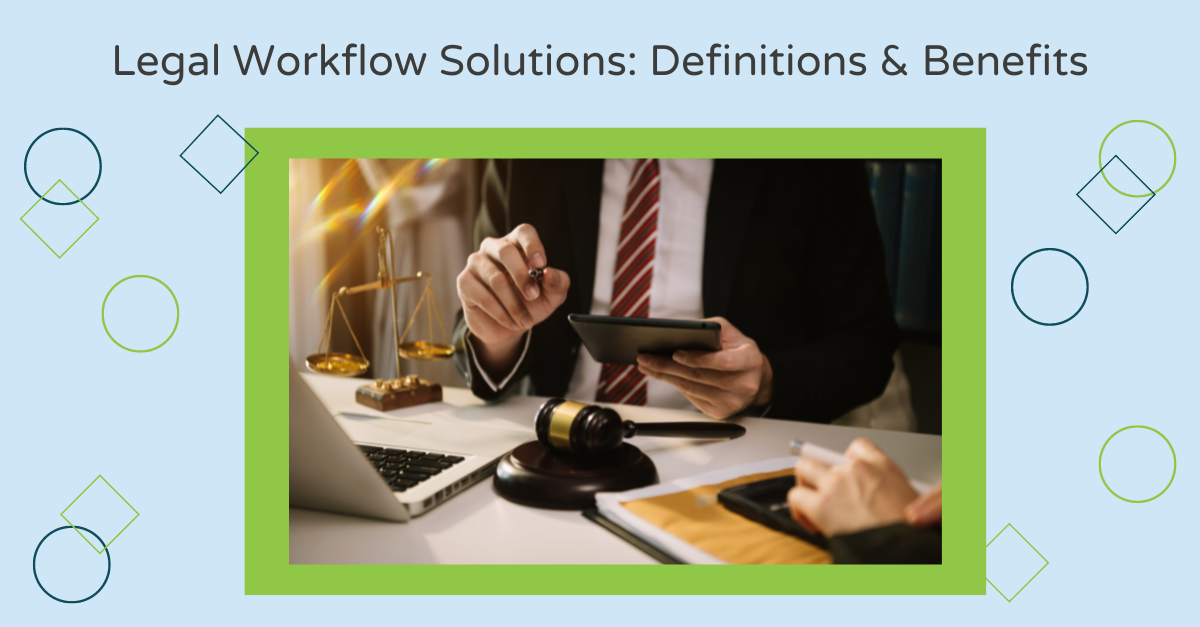
Legal departments in different organizations are under pressure to operate differently.
Contract management issues, delays in closing deals, lack of visibility into the location and status of agreements, security and confidentiality risks, and other challenges add to this pressure.
In fact, a survey by EY Law and the Harvard Law School Center on the Legal Profession reveals 76% of legal departments find it challenging to manage their current workloads, which are expected to increase by 25%.
That’s where workflows for legal teams come in: To save organizations time and money while helping legal professionals deliver better services and increase customer and employee satisfaction.
This guide defines a legal workflow, its benefits, and how to implement a legal workflow solution in your firm to deliver on your strategic priorities.
What is a Legal Workflow?

A legal workflow is a sequence or series of documented tasks that help law firms handle business processes from start to finish while promoting greater productivity and employee satisfaction.
Each series of tasks in a workflow must be completed in consecutive order to achieve a particular objective.
Through legal workflow automation, you can eliminate redundant tasks and streamline your business processes. That way, your legal team can focus on value-generating activities and other core processes—not repetitive, mundane tasks like the client intake process, communications, or payment collection.
Types of Legal Workflow Solutions
Building an optimal legal workflow for your team is simpler and more efficient when you have the right solution. That way, you can create the workflow you need, complete with all the tools that ensure you complete the required subtasks appropriately.
Here are the main types of legal workflow solutions that can help your legal department optimize its processes:
Document Management Platforms
Legal experts spend most of their time combing through paperwork for information or collaborating with clients on various documents. It’s easy to lose track of each document’s location or miss their clients’ or colleagues’ comments, leading to costly errors.
Document management software mitigates such common administrative issues by keeping things in one place with adequate storage and providing collaborative tools for real-time sharing, tagging, and commenting.
In addition, your legal team can fast-track their work using document templates, which auto-populate with case information and use customizable filtering to locate any file easily.
Ultimately, you’ll save your team significant time, stress, and money, making them more productive.
Case Management Software
To manage every case efficiently, you need to have all the details, documents, tasks, events, invoices, time entries, and deadlines kept in an organized and accessible manner.
Legal case management software keeps everything in one place, so your team can work wherever they need without affecting productivity. These workflow tools eliminate archaic paper files and outdated platforms, helping you maximize your firm’s profitability and increase client satisfaction.
You can find and share each detail of the case with your clients from anywhere without worrying about the security of your data.
Case management software also eliminates the need to sift through email threads. They centralize your discussions and communications in one location and track which team member is working on the file or case alongside other details, such as the priority assigned, estimated task completion time, and due date.
Practice Management Software
You don’t need to manage your documents, case records, schedules, or appointments through manual processes or multiple programs.
Legal practice management software streamlines your daily operations while managing all your paperwork and other components of your firm.
Unlike a CRM, which is geared towards client management and can help you with intake and communication, practice management software coordinates multiple integral functions of your law practice, including task, matter, document, and client management.
A good practice management platform will house information about your files in an organized way that’s easy to access and interact with. Not only will you increase efficiency, but you’ll also effectively onboard new clients, capture each minute of billable time, and get paid on time.
Contract Management Tools
Contract management software makes your law firm’s contracting process more efficient and faster. They automate and streamline the manual tasks in a contract workflow, so your legal team can create, negotiate, sign, renew, and report on contracts easily.
Instead of switching between multiple tools, your team can manage contracts end-to-end in one workspace so you can own the contract process in your law firm.
Contract management software benefits your in-house legal teams by giving them more control and visibility on contracts while tracking every detail in the process.
5 Benefits of Implementing a Legal Workflow Solution

Legal workflow solutions are important because they improve efficiency and productivity, document accuracy, collaboration, communication, and profitability. Let’s look at these benefits in more detail.
Enhanced Efficiency & Productivity
Automating your legal workflow can improve your law firm’s efficiency as it frees up time for your team to do other core activities that require their expertise, such as meeting with clients or working on cases. Plus, they can access real-time data, which helps them make more informed decisions quickly and with accuracy, deliver a higher level of service, and offer clients better value for money.
Accuracy on Documentation
Accuracy is key when dealing with legal documents. Any errors can have serious implications or consequences, and you may spend more time and money fixing those mistakes. A legal workflow solution ensures documents are consistent and error-free, so you can send accurate documents that meet all the legal requirements.
Collaboration and Communication
Your team can share files and communicate through a legal workflow solution. That way, documents end up in the right place, and the project can keep moving instead of taking too long at each stage. Such a unified channel streamlines employee and client communication. And ensures everyone involved knows about the progress at every stage of the legal process for client tasks to be completed within their specified deadlines.
Flexibility and Scalability
Law firms that implement automated legal workflows enjoy operational flexibility and scalability because legal workflow software automates and streamlines their operations. These solutions offer a well-defined automated workflow process, which eliminates manual errors and expedites tedious tasks like document preparation, filing, search, review, and more.
Increased Profits
Legal workflow automation software streamlines your operations, improves efficiency, and makes your legal administrative staff’s work easier. That way, your legal team can spend more time on high-value tasks, resulting in better performance and greater profitability. Plus, you’ll save money that would otherwise be spent hiring legal word processors for document creation.
How to Implement a Legal Workflow Solution
Implementing a legal workflow solution is a straightforward decision because modern software programs are designed for easy and quick implementation. Here are the steps you’ll need to take when implementing one:
Identify Your Needs
Find out which processes involve many people, have too many complex steps, or cause your legal team the most pain in terms of loss of money, time, or risk compliance issues. Often, these are the processes with the most errors and inefficiency. Check for routine, repetitive tasks, evaluating them for potential bottlenecks, areas of improvement, and tasks you can either optimize or eliminate.
Train Employees
Once you document your workflow with clearly outlined steps, the next step is to get people on board with the idea so they’re on the same page with the new changes and how to implement them smoothly. Show them the benefits of the workflow in the long run and train them on the workflow to eliminate any hesitation about the workflow and give them the confidence to use it.
Test and Optimize Your Solution
Your workflow might look perfect on paper, but you’ll still need to test it rigorously before moving your processes to the online workflow. Involve people who are part of the workflow so they can quickly point out any issues and figure out what works and what doesn’t. Use their feedback to modify and optimize your workflow.
Integrate your Solution with Other Platforms
If your workflow depends on data from multiple sources, such as business apps, integrate it with those platforms and tools to create a single source of truth and reduce the need for manual data entry. It’ll also make data more easily accessible and collaboration smoother.
Evaluate & Upgrade
Do a few dry runs and regroup with your team to assess what’s working well in the workflow, what’s slowing the process down, or whether you should reorder the steps. Make the required changes, do another dry run, and assess the workflow. Keep reviewing, iterating, and improving the workflow for the best results.
Use Case Example of a Legal Workflow Solution
Legal workflow solutions have multiple use cases, but here’s an example from Rosen Law—a divorce law firm—which used Docubee’s solution to organize and keep track of their paperwork.
Before Docubee, the firm used DocuSign, but needed a versatile, less costly, and feature-rich (including flowcharts or API integrations) alternative that didn’t require multiple third-party companies to get various tasks done. With Docubee, Rosen Law Firm sends, receives, and tracks their clients’ legal documents while expediting their processes and managing each individual case.
Besides the eSignature function, Rosen Law accesses insights into how each workflow functions through flowcharts and uses APIs to ensure things are working smoothly.
Docubee: Your Legal Workflow Solution
With a legal workflow solution, you can optimize your law firm’s processes to do fewer non-billable tasks, spend more time creating revenue, and future-proof your firm.
If you’re looking for a legal workflow platform that adapts to your needs, get started today with Docubee’s free trial.



