Blog
The Best Google Marketplace App for eSigns: Docubee
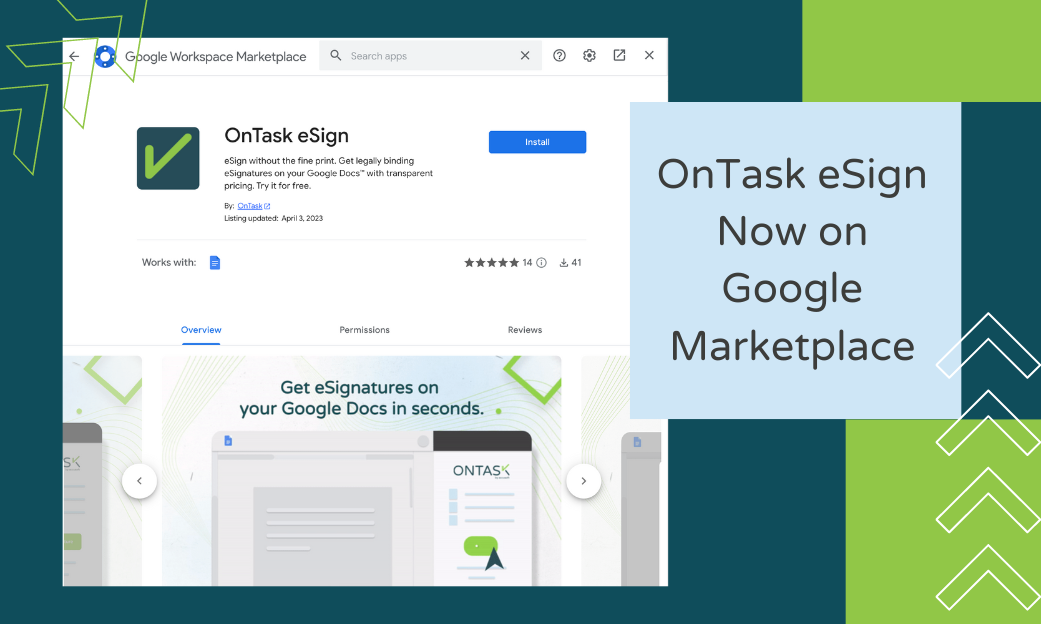
Have you ever been working on a Google Doc and thought to yourself, “Gee, I wish there was an easy way to get this document signed without downloading it”? If so, you’re in luck because Docubee eSign is now available on the Google Workspace Marketplace. That means less time dealing with document downloads and more time to focus on growing your business (and making that second batch of coffee).
What is Google Workspace Marketplace?
Google Workspace Marketplace features a number of great enterprise apps aimed at helping you become more productive — which is why Docubee eSign is the perfect fit. The Google Workspace Marketplace cloud lets you find your favorite tools and deploy them to add functionality to the Google Drive suite of products, like Gmail, Google Docs, Google Sheets, and Google Slides to name a few. That means you can customize the different Google products you use to help them work better for you.
Why Docubee eSign is the Best Google Workspace Marketplace App for eSigns
It may be a bold claim to say that we’re the best, but we stand by it. Our new app on Google Workspace Marketplace lets you collect eSignatures directly from your documents in Google Docs for up to 4 signers, without the extra steps. You don’t even have to download your document to get it signed; all you have to do is add your signers, place signature fields, and go. Using Docubee eSign to collect eSignatures means faster, cheaper signatures without compromising on security or features.
Unlike other eSign tools on the marketplace *cough* DocuSign *cough* We give you transparent pricing that starts at just $9 a month without the hidden fees that make monthly billing a nightmare. And we offer a free trial for you to try it out. Here are some other great features of our eSign app that you should know about:
- Ability to place other fillable fields for recipients to complete like initials, date, text boxes, checkboxes, and radio buttons
- Automatic routing of documents to assigned recipients with the final signed copy sent to your inbox once complete
- Custom branding of email communications with our Business tier that allows you to use your own logo and company colors
How to Insert a Signature in Google Docs with Docubee eSign
To begin, click the Docubee eSign logo on the right menu bar. This will prompt you to sign into your account. For users with multiple organizations or workspaces, you can select the organization and workspace you’d like to send your documents from. Otherwise, your documents will automatically be routed to your organization in Docubee. Then, hit the “Authenticate” button to save your selection. A copy of the documents you send here will also appear in the Quick Sign section of your chosen workspace.
Then, you’ll hit the “Send for Signature” button to add the emails of those who will be signing. You’ll then be asked to set up your signers, which will require you to enter their email addresses. Once that’s done, you can place fields just as you usually would, with signature, initials, date, textboxes, checkboxes, and radio selection buttons to choose from and send the document for signature. It’s as easy as that. Docubee will store your document and send you a copy of the signed and completed document after all signers are finished.
Here’s a quick example of how it works:
How Do I Add Apps from Google Workspace Marketplace?
Before you begin, please ensure you are signed into only one Google account on your browser. You may run into issues using the application if signed into multiple accounts.
To start, search for Docubee eSign on Google Workspace Marketplace and install the app. Upon doing this, you’ll be asked to verify the Google account you’d like to use and sign in.
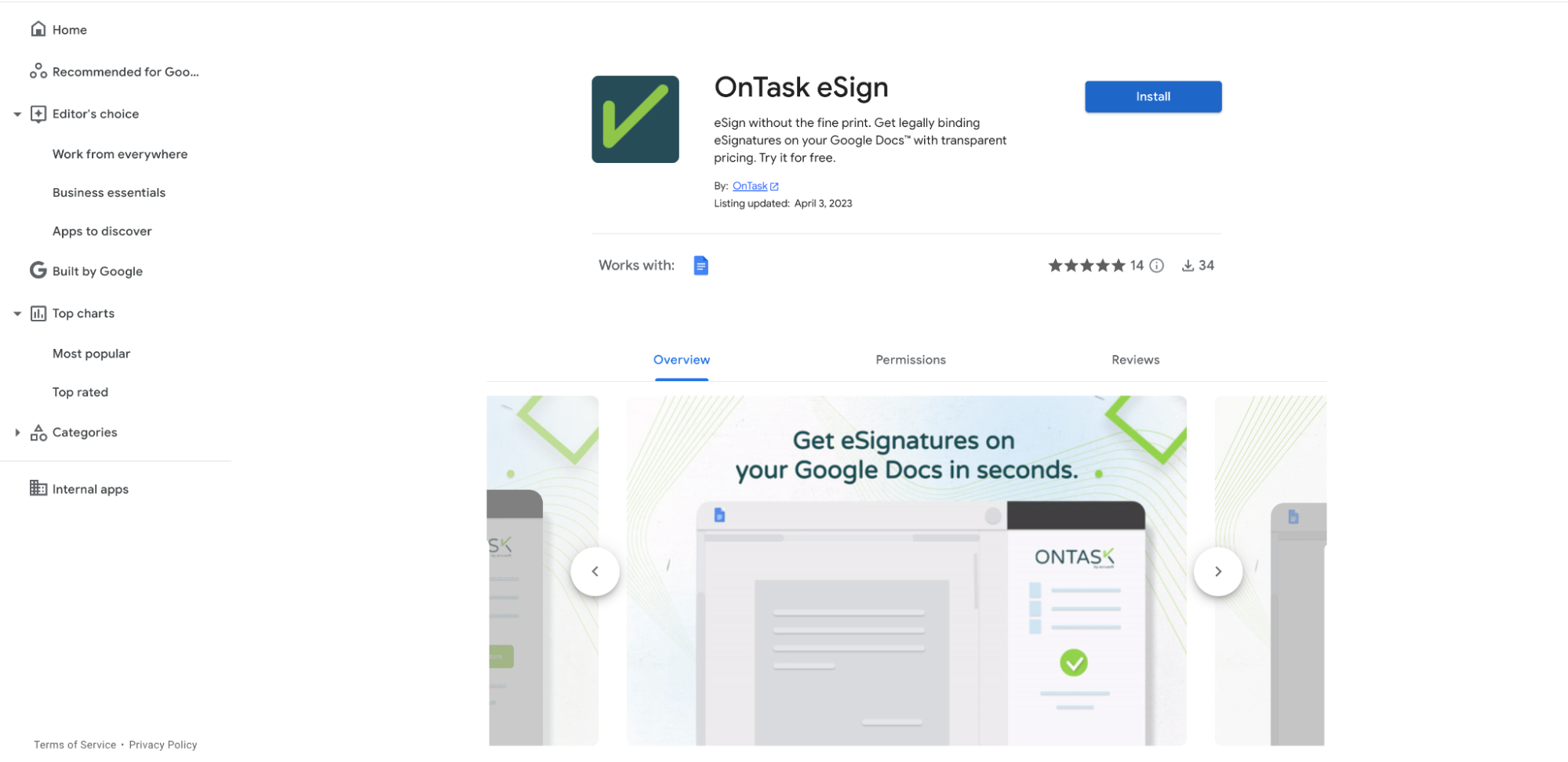
Then, you’ll want to go into the Google Doc you’d like to have signed and click the Docubee eSign icon on the right-hand menu bar.
If you do not see the right menu bar, look in the bottom right corner of your document for a button to expand it. Now, you’ll need to make sure you have a Docubee account. If you already have one, you’ll be asked to sign in. Otherwise, you can sign up for a free trial to try it out.
Once complete, you’re ready to start using your Docubee eSign app on Google Docs.
There’s a Better Way to Get Google Docs Signed
Getting documents signed doesn’t have to be the worst part of your workday. It’s time to change the way you get documents signed for the better. Try out the Docubee eSign app on Google Workspace Marketplace to see how easy it can be to get eSignatures on Google Docs.



